Want to extract audio from a video? With a simple internet search, you will be able to find a cool list of free Extract Audio from Video Software tools that can help you do that. In this article, we are going to give step by step guide on How To Extract Video To Audio Track by using a free online tool.
Best Software to Extract Audio from Video
There are limitless software tools available online for extracting audio from a video but here we will discuss or listed the top 10+ Best Software’s to Extract Audio from Video.
- Pazera Free Audio Extractor
- Any Audio Convertor
- Online Audio Extractor
- AOA Audio extractor
- Free Video to Audio Converter
- Free Audio Editor
- Oxelon Media Converter
- Audacity
- iExtractMP3
- YouTube to MP3 Firefox Add-on
- VidtoMP3
- Avidemux
- Free DVD MP3 ripper

How To Extract Video To Audio
1. Online Audio Extractor
This online audio extractor tool comes with ease of use when extracting audio from video. So, download the tool and get the most optimized results.
- Go to https://audio-extractor.net/
- Click the Open video button and pick your file
- Select audio format from MP3, WAV, iPhone ringtone, M4A, FLAC, OGG, MP2 or AMR
- Click on Extract audio and after some time, you’ll be able to download your audio file instantly for free.
- The file has been saved on your computer.
 2. AoA Audio Extractor
2. AoA Audio Extractor
With AoA Audio Extractor, you can easily extract audio tracks from AVI, MPEG, MPG, FLV (Flash Video), DAT, WMV, MOV, MP4, 3GP video files and save them as MP3, WAV and AC3 formats.
- Go to AoA Audio Extractor
- Click on the Free version on the right, not the trial version of Extractor Platinum.
- Open the AOA program and click the Add Files button to select the video files.
- You can also change the output format from Output Options section below the main list
- Select a video and click on Movie Clip if you want to extract audio from a video
- Click Start and the extraction process will begin
- Shortly extract audio file available in your device. Enjoy!
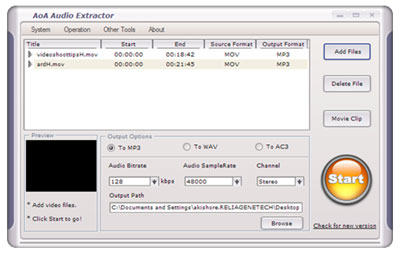
3. Pazera Free Audio Extractor
Pazera Free Audio Extractor is a very good tool to extract the audio. it supports almost every format (AVI, FLV, MP4, MPG, MOV, RM, 3GP, WMV, WebM, VOB and other). It extracts audio tracks from video files without loss of sound quality or converts them to MP3, AAC, AC3, WMA, FLAC, OGG, M4A (AAC/ALAC), WV, AIFF or WAV format.
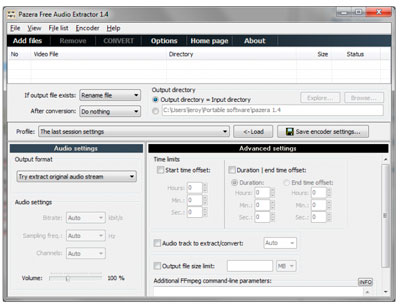 Conclusion: The first two of the described methods has proved the easiest. So Using these two methods you will be able to extract audio from video.
Conclusion: The first two of the described methods has proved the easiest. So Using these two methods you will be able to extract audio from video.


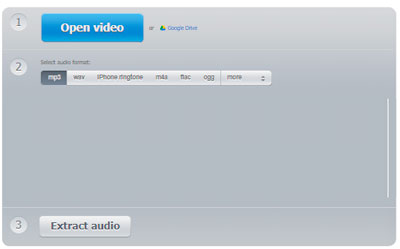 2. AoA Audio Extractor
2. AoA Audio Extractor