eBooks On Bookbub: BookBub is a free service that helps millions of readers discover great deals on acclaimed e-books. Choose the types you would like to get notified about with categories ranging from mysteries to cookbooks. BookBub works with all major ebook retailers and devices and is the industry’s leading e-book price promotion service.
BookBub simply alerts you by email to fantastic limited-time offers that become available on retailers like Amazon’s Kindle store, Barnes & Noble’s Nook store, Apple’s iBooks, and others. BookBub features e-books ranging from top-tier publishers to critically acclaimed independent authors.
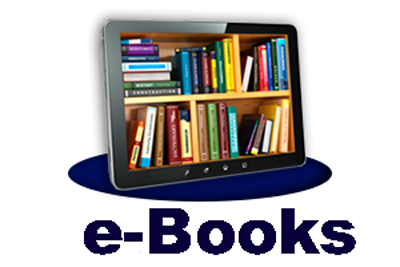
How To Find Free eBooks On Bookbub
Below are the complete steps to get Free and Discounted eBooks On Bookbub.
Step 1: Go to official website of Bookbub.com
Step 2: First You Need to Signup to Bookbub for getting free e-books
Step 3: On the homepage of Bookbub.com, enter your email id and then click enter. You will be successfully signed up to the website.
Step 4: After signing up, you need to select the categories of the books which you would like to read. You will be offered mysteries, thriller, actions, Romance, fiction, Fantasy, Science fiction, horror, teen and young readers, non-fiction, etc.
Step 5: After selecting the desired categories of e-books you would like to read and click the Save & Continue button.
Step 6: Next, you would be required to select the retailers (Amazon Kindle, Google Play, and Kobo) where you would like to receive your notifications.
Step 7: Now, simply click save and continue button to proceed further.
Step 8: Then follow your favourite authors of which you would like to read the free and discounted ebooks on Bookbub.
Step 8: After you have selected, need to verify your account for which you would like to get the notifications or alerts regarding the free and discounted ebooks on Bookbub.
Step 9: Verify Your Account: Check your email ID. Then, simply choose and enter a password for your Bookbub account and click Save & Continue button.
Step 10: You would be successfully registered to Bookbub.com and will start getting the notifications and alerts about free and discounted ebooks on Bookbub.
Step 11: Now, you can continue to view your deals. It will provide you with the best deals according to the information you entered.
