In the previous article I have written about Google Duo App compatibility on Windows Phone. Today in this article I am going to explain about Google Duo for Mac .Since many users are searching for how to download Google Duo on MAC .Through this article I am going to give answers for all your questions.
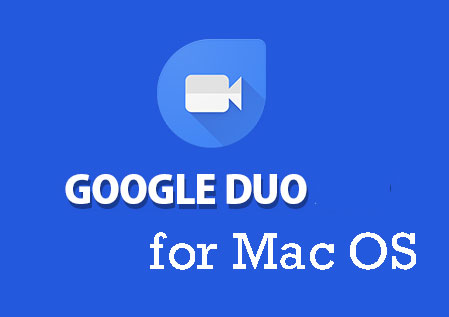
Before going to learn the process of downloading Google Duo App on MAC device. Let me make you know about Google Duo App.
Google Duo is a video chat mobile app developed by Google, available on the Android and IOS operating systems.
About Google Duo App
| Name of the App | Google Duo |
| Developer | |
| Compatible for | Only Android and IOS Devices |
| App is used for | Video calling |
| Available in | English |
| Website | duo.google.com |
Best Features of Google Duo
Some of the important features of Google Duo app are mentioned here. Have a glance of the features
- Google Duo lets users to make video calls in high definition (720p).
- It is optimized for low-bandwidth networks.
- End-to-end encryption is enabled by default.
- Duo is based on phone numbers, allowing users to call someone from their contact list.
- The app automatically switches between Wi-Fi and cellular networks.
- A “Knock Knock” feature lets users see a live preview of the caller before answering.
Process to download Google Duo for Mac Device
To be genuine, it is not possible to download the Google Duo app directly on MAC device. Google. Don’t get upset, you can download through android emulator. Now you will be thinking what is this Emulator? Emulator is a hardware or software in which one computer system behaves as another computer system. Currently our Mac device acts as an android application.
Google Duo App on MAC Device using Blue Stacks
- Initially download BlueStacks for MAC Device.
Once downloaded install Bluestacks on your MAC device, and simply drag the BlueStacks file Installer in Applications Folder.
- Now Open up the app and follow the screen options to install the app.
- Once the app is installed. Just open the app.
- Type “Google Duo App” in the search box.
- Open the first results and Click on install.
- Now accept the app requests to complete the installation.
- After installation is completed.
- Open the Duo app within Bluestacks.
- Now you need to provide your phone number.
- You will receive confirmation code on the phone number.
- Enter the code for verification.
- Once verified, you can use the Google Duo App on MAC.
Hope this article will be helpful for downloading Google Duo App on MAC Device. Google Duo is a video calling app where you can video call to your friends, relatives, family members who are at distant places.
ENJOY VIDEO CALLING through Google Duo.
