There are various free Adobe Photoshop alternatives of 2018. If you are looking for a free image editor, check out this article to find the 10 best free Photoshop alternatives you should try.
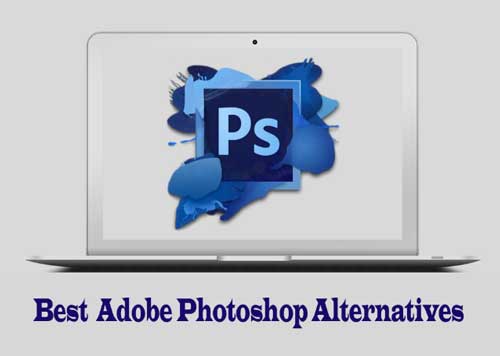
In present generation many people like taking photos for any occasion. You can design your photographs good looking with some tools. There are plenty of software’s available today to design photos. Out of them Adobe Photoshop is the best tool used by many designers and developers. With the help of Photoshop tools one can change their image into a beautiful picture.
Adobe Photoshop is the best friend of many professional designers. Adobe Photoshop is more than just a tool and it is a thing that looks like a graphic designer tool. The Adobe Photoshop has recently turned 25 and it has become so dominant among industry professionals. Many software have been emerging with time but there is no one better than Adobe Photoshop. Adobe Photoshop is excellent but it costs some money so there is a need to know about the free Photoshop alternatives.
Free Photoshop Alternatives
Before we explore each option in more detail, let’s take a quick look at the best Photoshop alternatives available in 2018.
- Adobe Photoshop Express
- GIMP
- Pixlr
- Krita
- Paint.NET
- CinePaint
- Seashore
- SumoPaint
- PicMonkey
- GrafX2
1. Adobe Photoshop Express
Adobe Photoshop Express is one of the best alternatives to Adobe Photoshop available for free. This software is compatible with Android, iOS and Windows platform. This is the lightweight version of the industry-based photo editor. This software mostly expertise best in photo editing. The package of this software uses minimalistic interface, most useful picture-enhancing sleek and well suited to touch screens.
2. GIMP
GIMP stands for GNU Image Manipulation Program. GIMP is another great alternative for Adobe Photoshop. This software is available for free and supported on Windows, Linux, Mac OS, Unix, BSD and SkyOS. The software supports file formats of RAW, GIF, BMP, JPEG, TIFF, PNG, PSD, etc. it doesn’t provide all the features Adobe Photoshop has but it provides ample features to edit your photos. This software has features like Sharpening, Plugin support, Layers, Re-touching etc.
3. Pixlr
Pixlr is another good alternative for Adobe Photoshop. This is a web-based platform and available for free. Along with web platform this software is available for android and iOS devices. This software is free to use. Pixlr supports various formats of images like BMP, GIF, JPEG, PNG and TIFF. This software has features like red-eye removal, re-sizing, layers, selection tools and many more. This software is best for those who like browsing.
4. Krita
Krita is another amazing Abode Photoshop alternative. This software is compatible for Linux, BSD, Windows and Unix based operating systems. This software is available for free and supports all windows compatible file formats. This tool comes with as a bundle with KOffice suite and this is great software for all your image editing needs. As this software doesn’t supports all the features of Adobe Photoshop but it has tools which are used to make powerful editing of the images.
5. Paint.NET
Paint.NET is another amazing alternative for Adobe Photoshop. This software is supported only on Windows 7 and later versions. This software is just like the default Paint in Windows OS. This tool was originally developed to be a more advanced version of Windows Paint. The supported file formats for this tool are JPEG, GIF, TIFF, BMP, RAW files and PNG. This tool is for free and comes with features like Histogram, Noise removal, color correction, retouching, layers and sharpening.
6. CinePaint
CinePaint is another interesting Adobe Photoshop alternative. This software is available for free and can be used on linux, Unix, Mac OS X, and BSD. This is not ordinary software, but it is a very powerful retouching tool. The file formats supported with software are XCF, DPX, PNG, JPEG, GIF, MP, CIN, OpenEXR and TIFF. The software has excellent features like Frame manager, 32-bit image editing and retouching etc.
7. Seashore
Seashore is another cool alternative for Adobe Photoshop. This software is particularly available for Mac OS X. This is an open-source image editing tool based on Mac’s Cocoa framework. Seashore is available for free and it supports various file formats like XCF, TIFF, JPEG and PNG. This software has major editing features like gradients, brush strokes, multiple layers and much good stuff. This is easy-to-use software and has a good interface.
8. SumoPaint
SumoPaint is cool Adobe Photoshop software. This is web-based operating system software and it is available for free. This software supports file formats like TIFF, GIF, BMP, JPEG, and PNG. The software also has party hats, funny masks and moustaches which allow to make the fun edit of the photos. The software comes with key features like brushes, pencils, gradient, text and other editing and formatting tools.
9. PicMonkey
PicMonkey is one of the awesome alternatives of Adobe Photoshop. This is web-based software and allows you to edit your photos on your browser. This software can be availed for free and supports PNG, GIF, JPEG, BMP and TIFF file formats. The software offers some great tools like blemish removal, wrinkles removal, and image editing filters. This tool comes with some unique features like textures, shapes, effects, overlays and filters.
10. GrafX2
GrafX2 is another wonderful alternative of Adobe Photoshop. This software is supported on variety f operating systems like Linux, Haiku, Windows, Mac OS X, Atari MiNt, Morph OS, Amiga OS, and Free BSD. This software supports any kind of file format which s compatible with Windows. This software is free and comes with different features like Color cycling, drawing in indexed colors, palette editor, brushes and number of effects.
That’s all about the best free Photoshop Alternatives you should try. If you have any suggestion of any other software then comment in below comment box, we will update as soon as. Bookmark our site for recent updates.
