Are you an Instagram User? Are searching How to Direct Message someone on Instagram from a PC? Along with mobile install Instagram PC DM in your android emulator. Download Instagram for PC and run it on your Windows Desktop. This post will share how you can have a conversation on Instagram Direct from the personal computer.
Instagram DM Online free Download for Android, Nokia Asha, iPhone, Windows Phone, iPad, PC, Windows, Mac, etc.
How to Direct Message on Instagram on PC
By Using Android Emulator everyone can download/install Instagram App on your PC. Even if there are many Android Emulators, so we mentioned you to select BlueStacks Android Emulator because this is more popular among top 15 best android emulators and has a simple user interface. To Download BlueStack on your Personal Computer you will require its setup file which you can get it by clicking on the link provided at the official site. Once you finish the download of BlueStack on your PC it is easy to Installation of Instagram App.
This video will show you how to install bluestacks on your PC and with send/check direct message (DM) Instagram on PC.
How to send direct message someone on Instagram who isn’t following you back
Actually, there are two excellent options are available for you for send a message to anyone when you use Instagram Direct.
Option 1: If you send a message to someone who doesn’t follow you, it will appear as a request in their inbox. If someone allows your message request, your future messages will go directly to their inbox.
Option 2: Open the list ‘Following’ and then click on the profile you want to send a direct message, you see options; unfollow, send a direct message, etc. From here you can easily send messages to those.
We hope this answer helps if you were just referring to sending a message to someone who doesn’t follow you.
Recommended To You
How To Download Photos From Instagram
Steps to Send Instagram DM with Images:
Send a Instagram DM to a specific list of users by easy way. Read the simple steps provided for you people Convenience.
Step 1: First Install the Instagram App On your Mobile & Open it.

Step 2: Create account and logged into Instagram by enter your user name or mobile number and password.

Step 3: Then you will be direct on home page of Instagram

Step 4: At bottom, click the search option

Step 5: Enter Contact name (Your Wish) or Choose your user
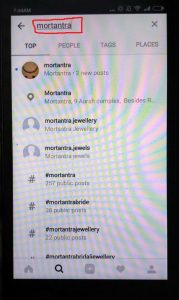
Step 6: Click on the Message box icon on the top right corner. Select Send Message Option, click on it
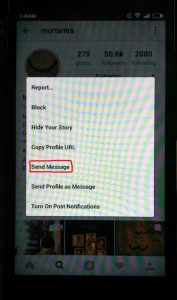
Step 7: Message Box will be displayed on your Screen, Type a Text and enter send option
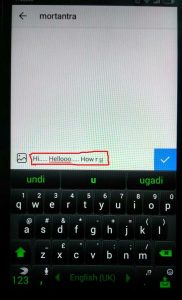
Step 8: Receiver received the message and shown message by click on top of the Instagram home page. For detailed please see the below provided pic

Also Check How do I get more followers on Instagram


Hi Admin,
Thanks for sharing this nice article that tell how to send Direct Message on Instagram. I easily understand just install Instagram app & follow the simple steps to send direct message but is there another way that we can send Direct Message without Instagram while using computer & Laptop ?