Are you guys searching for Best Google Chrome Extensions? If your answer is yes, then you are on the right post. Here in this article, we are providing you info on Top 10 Awesome Google Chrome Extensions you need to install right now and uses of each extension.

About Chrome Extension
Chrome is the best browser used by many of us. Every web browser has advantages and disadvantages but chrome is the best choice to choose it as a web browser. It has various advantages when compared with other browsers like Firefox and internet explorer. Chrome is extension rich software. There are hundreds of extensions available for Chrome browser. An extension is a small program that adds extra functionality to your browser.
List of Best Google Chrome Extensions
As there are thousands of extensions available for Chrome here we are listing some of the most useful Google chrome extensions which you should install right now.
- Adblock Plus
- Honey
- Grammarly
- Turn Off the Lights
- uBlock Origin
- Fireshot
- HTTPS Everywhere
- Speed Dial 2
- Last Pass
- Disconnect
Recommended To You
Process to Set Up a Google Personalized Homepage (With Images)
Top 10 Google Chrome Extensions
1. Adblock Plus
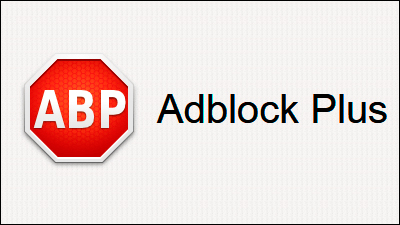 Adblock Plus is the most popular extension used by Chrome browser users. This extension cleans the web pages from ads. Many websites display ads when you are streaming on their site. This extension will remove all the ads everywhere on the web page. This extension blocks ads all over the web. This extension shows the number of ads blocked on Adblock menu and Adblock button. This free plugin blocks ads like animation ads, pop-up ads, pop-unders and Facebook ads. A lot of websites displays tons of ads which have malware by installing this plugin you can protect your PC from malware infection.
Adblock Plus is the most popular extension used by Chrome browser users. This extension cleans the web pages from ads. Many websites display ads when you are streaming on their site. This extension will remove all the ads everywhere on the web page. This extension blocks ads all over the web. This extension shows the number of ads blocked on Adblock menu and Adblock button. This free plugin blocks ads like animation ads, pop-up ads, pop-unders and Facebook ads. A lot of websites displays tons of ads which have malware by installing this plugin you can protect your PC from malware infection.
2. Honey
 Honey is the best chrome extension one must install right now. This extension helps you in adding coupons on the shopping site when you are streaming on a particular shopping website. This plugin automatically finds coupons and try them at the check in time. This plugin helps you to allow get free cash back at thousands of stores. Honey is a super extension for those who shop more on online. You just need to install this plugin from your chrome extension and enjoy the benefits of this extension while shopping online.
Honey is the best chrome extension one must install right now. This extension helps you in adding coupons on the shopping site when you are streaming on a particular shopping website. This plugin automatically finds coupons and try them at the check in time. This plugin helps you to allow get free cash back at thousands of stores. Honey is a super extension for those who shop more on online. You just need to install this plugin from your chrome extension and enjoy the benefits of this extension while shopping online.
3. Grammarly
 Grammarly is the best chrome extension to enhance your written communication. This extension checks your grammar when you are typing emails, filling out forms, typing messages in social media networks and writing articles for the site. This extension will give you words like suggestions for sentence structure and proper wording. When you are typing this plugin underlines the spelling mistakes, grammatical mistakes and you can make them correct. This plugin checks whether your writing is clear or not. This extension is free to install but if you want some extra features like better vocabulary and check plagiarism then you must go for Grammarly premium plan.
Grammarly is the best chrome extension to enhance your written communication. This extension checks your grammar when you are typing emails, filling out forms, typing messages in social media networks and writing articles for the site. This extension will give you words like suggestions for sentence structure and proper wording. When you are typing this plugin underlines the spelling mistakes, grammatical mistakes and you can make them correct. This plugin checks whether your writing is clear or not. This extension is free to install but if you want some extra features like better vocabulary and check plagiarism then you must go for Grammarly premium plan.
4. Turn Off the Lights
 Turn off the Lights is the popular chrome extension. This extension is mostly used to watch videos on YouTube. If you install this plugin and when you turn it on while watching videos on YouTube then the entire page will be faded dark so that you can enjoy watching videos as if you were in the movie theatre. This plugin basically blacks everything or change everything except the video with a nice background. This extension is light weight and useful add in design for a more comfortable watching experience. It has various other settings which you need to adjust at the time of watching.
Turn off the Lights is the popular chrome extension. This extension is mostly used to watch videos on YouTube. If you install this plugin and when you turn it on while watching videos on YouTube then the entire page will be faded dark so that you can enjoy watching videos as if you were in the movie theatre. This plugin basically blacks everything or change everything except the video with a nice background. This extension is light weight and useful add in design for a more comfortable watching experience. It has various other settings which you need to adjust at the time of watching.
5. uBlock Origin
 uBlock Origin is another best chrome extension. This plugin is similar to adblock plugin. The adblock plugin blocks ads on all over the web but uBlock Origin allows you to block ads for the particular website. There is a big switchon button on the top of the web page you will get when you install this plugin by switching on that it will block ads on a particular website and when you go for another website it automatically turns off and displays ads on that website. This extension occupies less memory on CPU.
uBlock Origin is another best chrome extension. This plugin is similar to adblock plugin. The adblock plugin blocks ads on all over the web but uBlock Origin allows you to block ads for the particular website. There is a big switchon button on the top of the web page you will get when you install this plugin by switching on that it will block ads on a particular website and when you go for another website it automatically turns off and displays ads on that website. This extension occupies less memory on CPU.
6. Fireshot
 Fireshot is another familiar chrome extension. Whenever you want to take screen shot of anything then we use snipping tool but fireshot extension is better than the snipping tool. This extension will capture full scrolling web pages and save them as PDF and image files. This extension allows you to capture all tabs at one time and shot them into single page and can also edit these captures. This extension will work offline. This extension available for free. You can also send those captured screenshots directly to your Gmail. You can upload those screenshots to twitter, Google Picasa, Facebook and much more.
Fireshot is another familiar chrome extension. Whenever you want to take screen shot of anything then we use snipping tool but fireshot extension is better than the snipping tool. This extension will capture full scrolling web pages and save them as PDF and image files. This extension allows you to capture all tabs at one time and shot them into single page and can also edit these captures. This extension will work offline. This extension available for free. You can also send those captured screenshots directly to your Gmail. You can upload those screenshots to twitter, Google Picasa, Facebook and much more.
7. HTTPS Everywhere
 HTTPS Everywhere is another most popular chrome extension. It is mainly used for security purpose. This extension is a sign of security, especially when it comes to confidential data such as credentials for payments and all. This extension switches every HTTPS website to more security connection. Source code and bug trackers are also available for this extension. It uses a bit more memory when compared to all other extensions. This extension is free to use. You just need to install it from chrome extensions and use it.
HTTPS Everywhere is another most popular chrome extension. It is mainly used for security purpose. This extension is a sign of security, especially when it comes to confidential data such as credentials for payments and all. This extension switches every HTTPS website to more security connection. Source code and bug trackers are also available for this extension. It uses a bit more memory when compared to all other extensions. This extension is free to use. You just need to install it from chrome extensions and use it.
8. Speed Dial 2
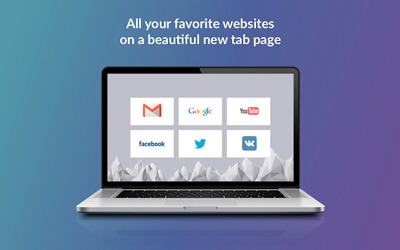 Speed Dial 2 is another top used chrome extension. It is the replacement of new tab. This extension displays the most used sites of the users at a single page. It will save the memorable articles you read and never forget it. You can access all your bookmarks on any other device by using this extension. This plugin customizes your new tab with thousands of themes. This plugin allows you to easily organize your favorite websites. Speed dial 2 allows you to organize all your pages and apps into groups.
Speed Dial 2 is another top used chrome extension. It is the replacement of new tab. This extension displays the most used sites of the users at a single page. It will save the memorable articles you read and never forget it. You can access all your bookmarks on any other device by using this extension. This plugin customizes your new tab with thousands of themes. This plugin allows you to easily organize your favorite websites. Speed dial 2 allows you to organize all your pages and apps into groups.
9. Last Pass
 The last pass is another good chrome extension. This is an award winning password manager. This plugin saves your passwords and gives you secure access from any computer or mobile. Save all your usernames and passwords to this plugin and it will autologin to your sites. It is a must use the free extension. This plugin helps you create a complex password that is different for every site. You can add, edit, delete, view and organize your passwords with this extension. The installation of this extension will improve your online security.
The last pass is another good chrome extension. This is an award winning password manager. This plugin saves your passwords and gives you secure access from any computer or mobile. Save all your usernames and passwords to this plugin and it will autologin to your sites. It is a must use the free extension. This plugin helps you create a complex password that is different for every site. You can add, edit, delete, view and organize your passwords with this extension. The installation of this extension will improve your online security.
10. Disconnect
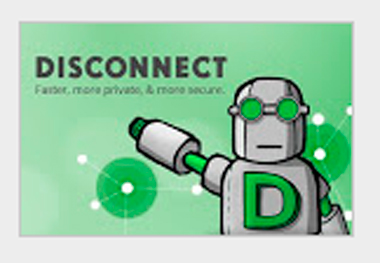 The disconnect is another cool chrome extension. This extension was awarded best privacy tool by the New York Times. By installing this extension blocks tracking when you are streaming on any website. As it blocks tracking it saves data and reduces the load time for sites. This extension loads the pages 44% faster you go for. It is an open source extension. A lot of requests made to a website are just for tracking cookies and tracking scripts. This extension is listed as the 100 best innovations of the year by popular science and one of the top 20 Chrome extensions by Lifehacker.
The disconnect is another cool chrome extension. This extension was awarded best privacy tool by the New York Times. By installing this extension blocks tracking when you are streaming on any website. As it blocks tracking it saves data and reduces the load time for sites. This extension loads the pages 44% faster you go for. It is an open source extension. A lot of requests made to a website are just for tracking cookies and tracking scripts. This extension is listed as the 100 best innovations of the year by popular science and one of the top 20 Chrome extensions by Lifehacker.
These are the Top 10 Awesome Google Chrome Extensions to install right now. If you have any doubts regarding this article feel free to ask we will reach you as soon as. Thank you for watching our site @www.dreamaim.com.
Also See:

Ublock and fireshot are among favorites, and I’d add Deskun to the list. Top extension for email snooze and templates along with advanced features of the ticket system.